|
How To Register BIGMUMBAI Account Q : How do I register an account?
A : To register an account, please follow the steps below: 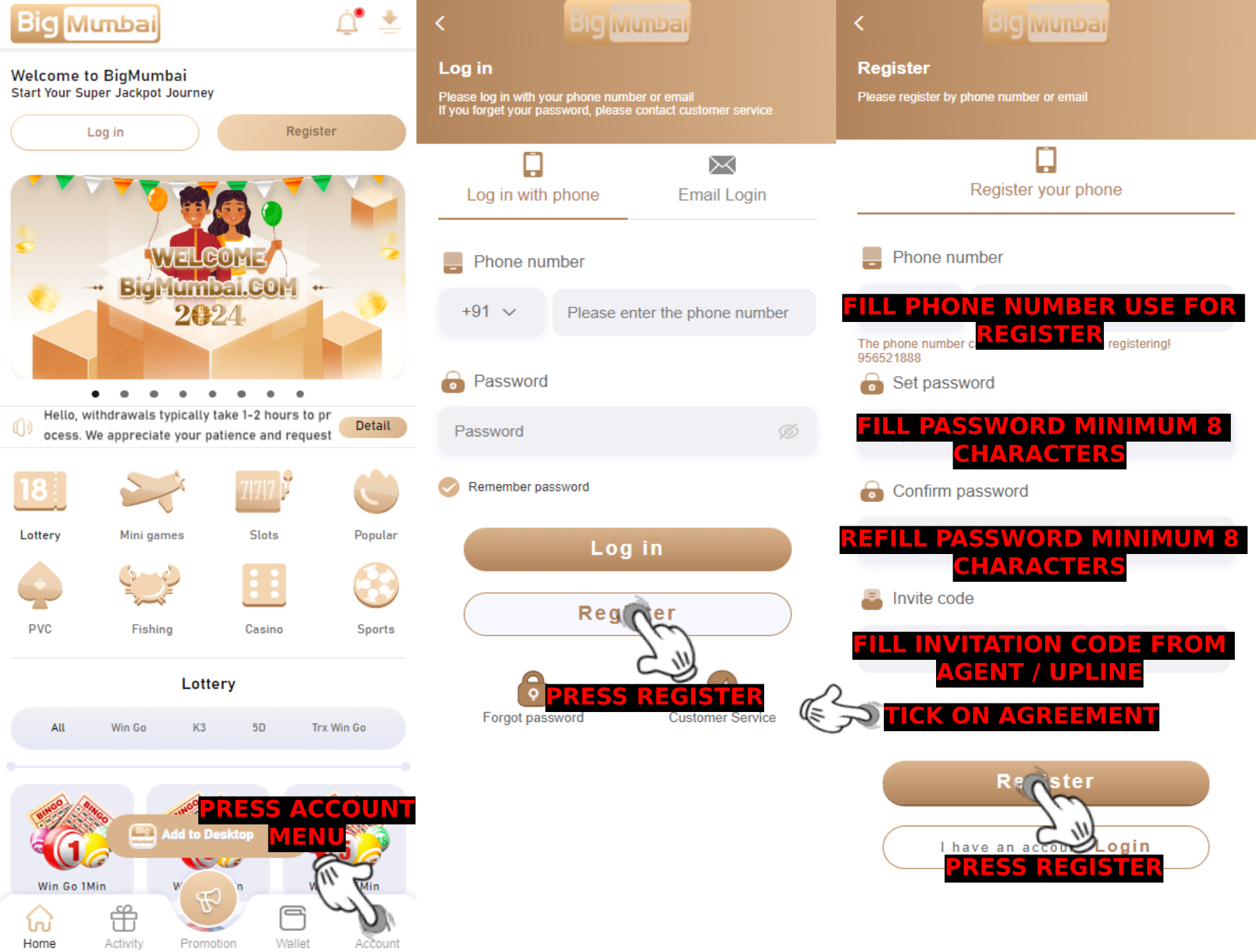 Q : How can I get the invitation code?
A : To get an invitation code, you can chat with your superior agent or a person that introduced BIGMUMBAI to you Q : What if I'm a newcomer and I don't have any friends or anyone who plays on BIGMUMBAI, so what do I need to do to get the invitation code?
A : Do not worry about the invitation code if you don't have a friend or someone who is playing on the BIGMUMBAI and cannot give you an invitation code; you can contact our main agent to help you. Here is a link to the agents that are accessible: Please get in touch with our agent and inform them about your issue with not having an invitation code. How To Contact BIGMUMBAI Agent:
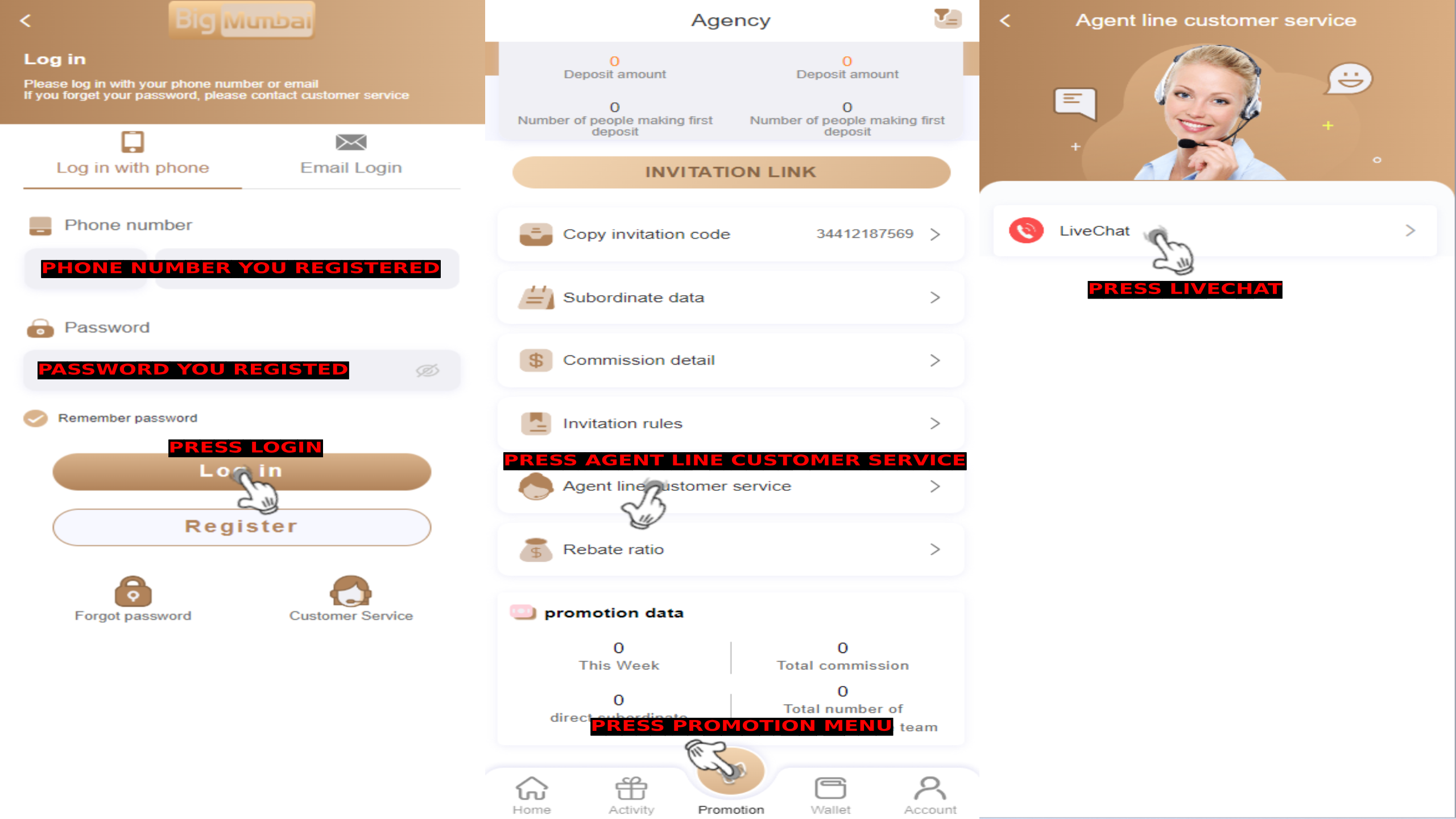 |
|
How To Register BIGMUMBAI Account 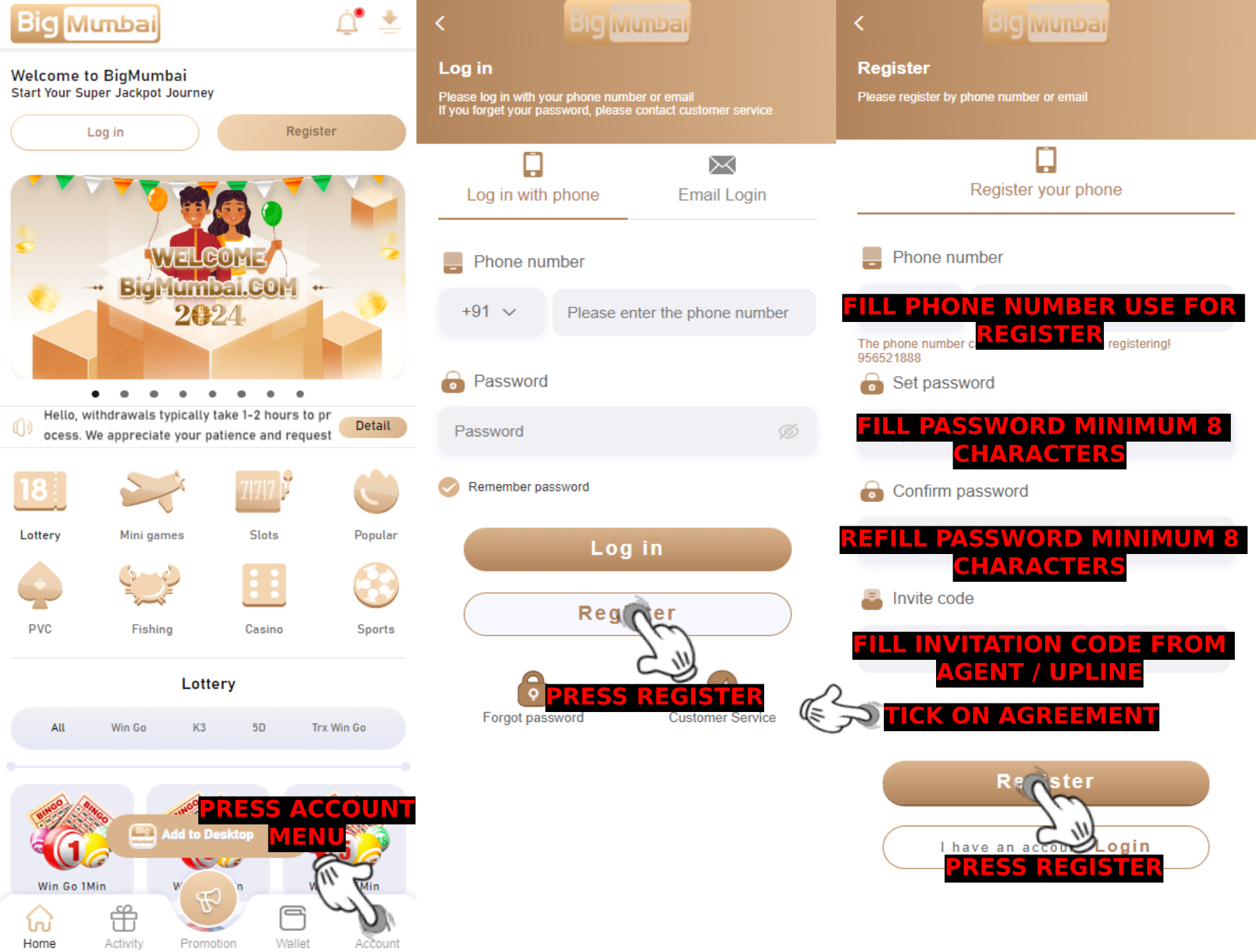 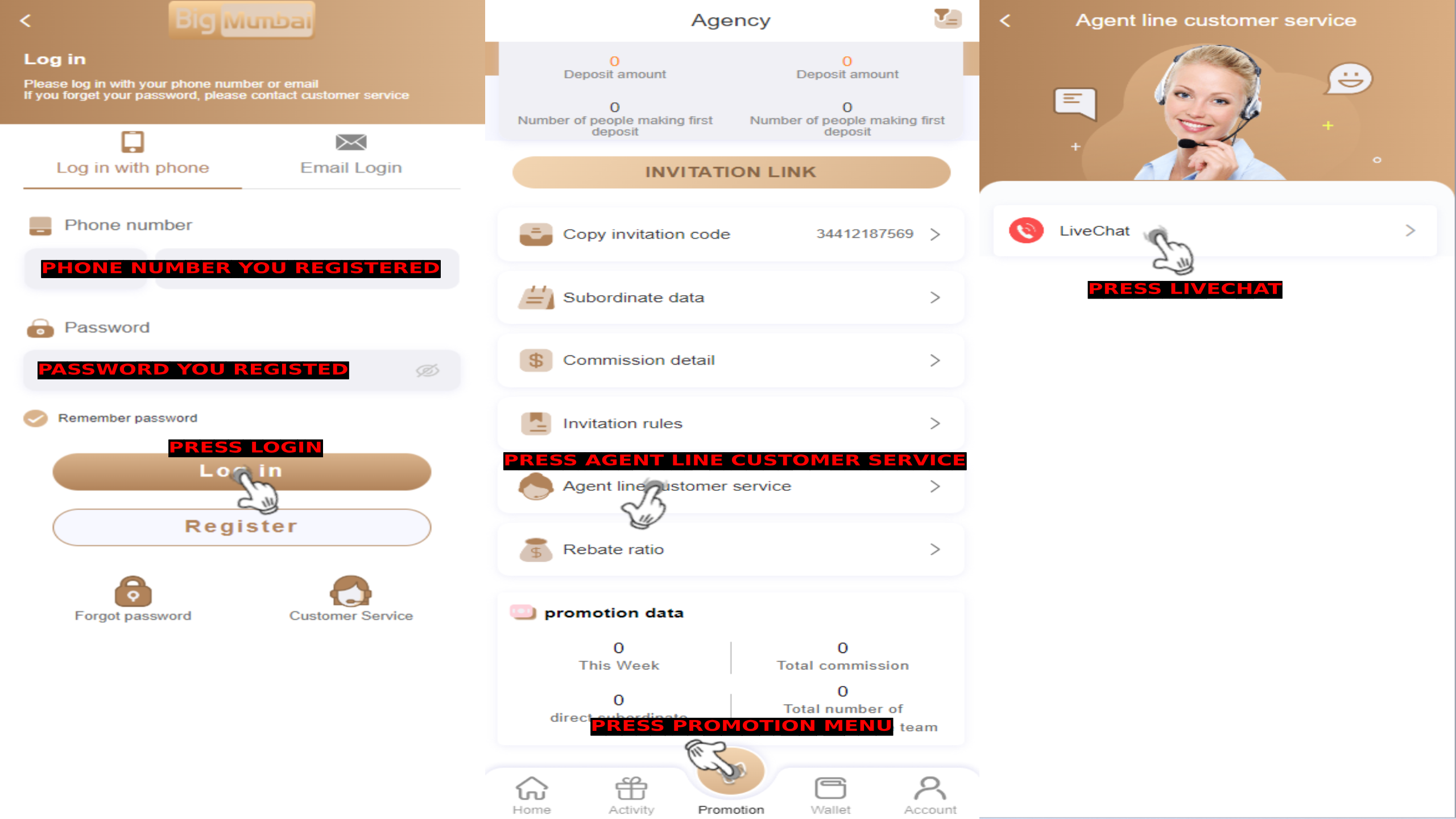 |